You would use a Divider element anywhere you wanted to place a horizontal divider or rule on your page.
Dividers are especially handy when you want to create a separation between 2 sections of a page, or underneath a Headline, to create visual or typographical interest.
To add a divider to your page:
- Open the Element menu by clicking the
- Click Divider to add it to your page
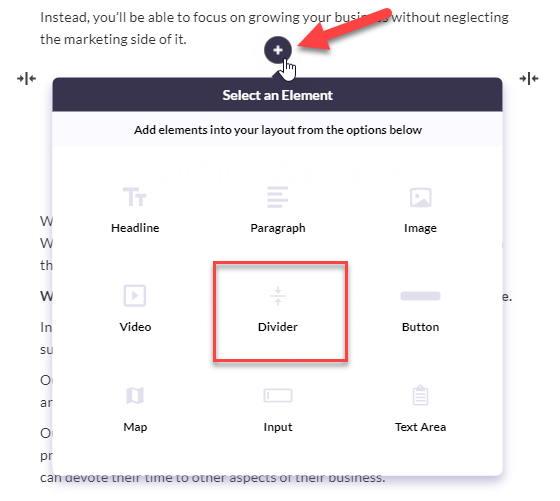
- Adjust the Divider properties in the left panel until you're happy with its look and layout

