If you're here, then you've already set up your custom domain, and now you want to get G-suite up and running as your mail provider.
Setting up G-Suite in Heroic
- Click Settings in the far left panel
- Click Site Settings
- Click Connect Domain
- Click MX Records
- Click Add G-Suite
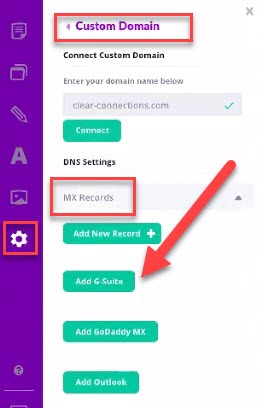
That's it! You're all set up! :)
Getting your own G-Suite account
NOTE: If you don't already have G-Suite, we HIGHLY recommend it.
It's just $5/mo for a single account, you get not only a few gigabytes of storage, you also get access to the entire Google Apps collection for free, including Google Docs, Google Sheets, and their entire range of mobile apps.
We use it every day at Heroic and recommend you do too.
And it's also a 1-click setup with Heroic, which is nice.
