There's all sorts of cool stuff you can include in your site through the use of code snippets, and with Heroic, we've tried to make it super-easy for you to add to your site.
- First of all, go grab the snippet of code you wish to include in the Header or Footer of your site.
- Go back to Heroic, and click on the
 icon in the far left panel
icon in the far left panel
- Click Site Settings
- Click Third Party Code
- Paste your code snippet into either the Header or the Footer field
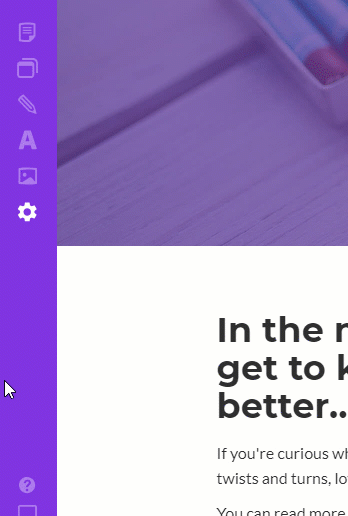
How do you tell whether to use Header or Footer?
Great question. Some apps and services will clearly specify whether their code needs to be in the Header or Footer of your site.
You should check the installation instructions of your widget to be sure.
If they don't provide any specific guidance, then put your code into the Footer area. Since the Footer gets loaded last, adding code there won't slow down your site load time.
