You can place a map anywhere on your page that you wish.
To add a map:
- Go to the section on your page where you want your map, and click the
 icon to open the Element popup
icon to open the Element popup
- Select Map from the popup
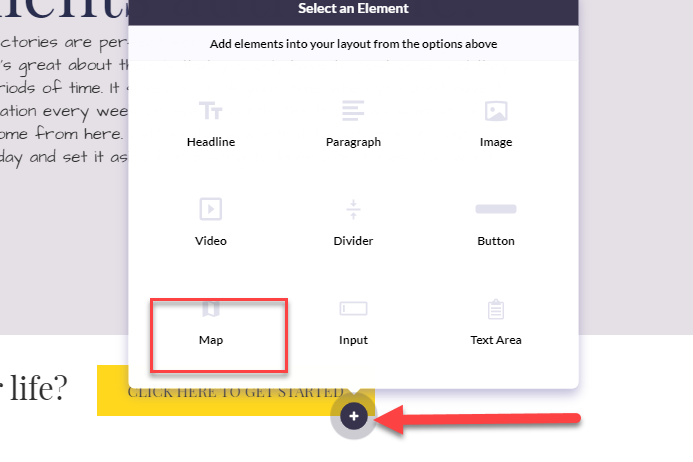
- In the control panel on the left, enter the Map location (e.g., city and state, zip code, etc.) and press Enter
Note: If the Map panel is not open, access it by hovering over the map and clicking ![]() on the Map toolbar.
on the Map toolbar.
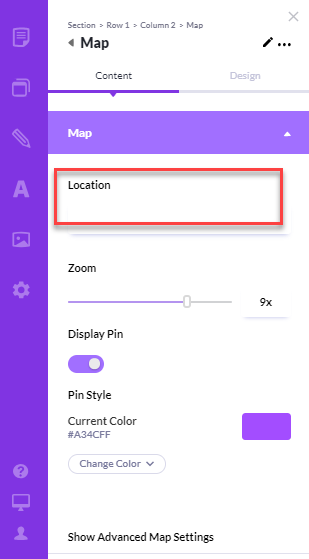
Adjust other settings to achieve the look you want using the Content and Design tabs in the Map panel.
