Sometimes you may need to embed 3rd party code into your site.
To add a HTML/JS Snippet to your page
- On your page, click the
 icon wherever you want the HTML/JS Snippet to go
icon wherever you want the HTML/JS Snippet to go
- Scroll and choose the HTML/JS element from the popup
- Click the
 icon on the toolbar to open the JS/HTML Snippet panel
icon on the toolbar to open the JS/HTML Snippet panel
- Paste your code into the Embed Code field
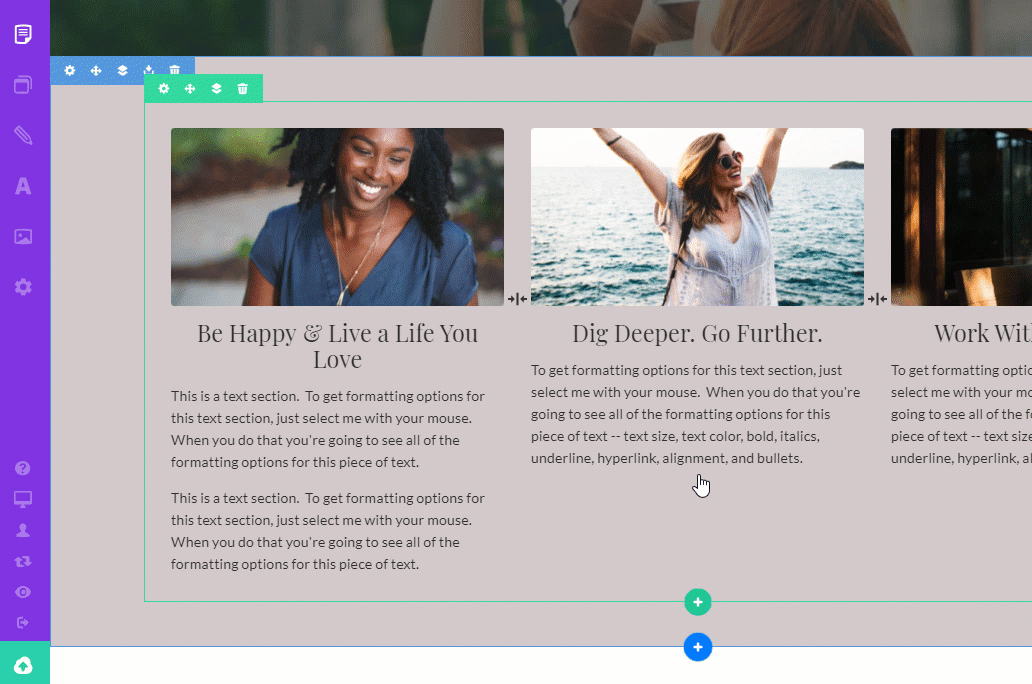
- Once the code is pasted into the Embed Code field, make sure to save your latest page changes to the web by clicking the
 button at the bottom left of the left panel.
button at the bottom left of the left panel.
