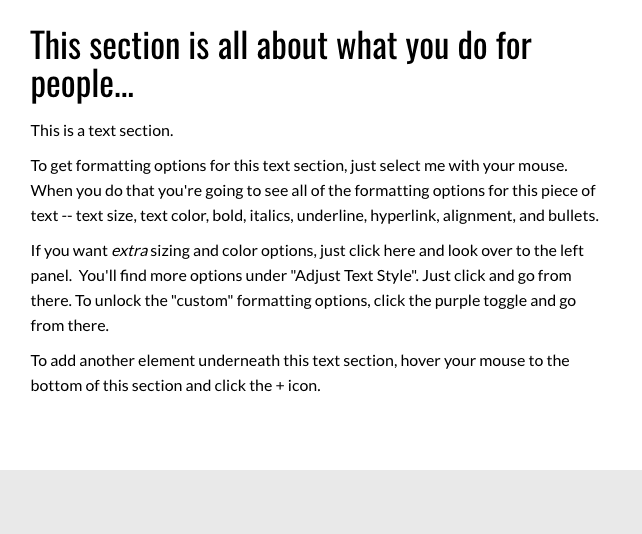A paragraph element is regular website text.
You would use it anywhere on your site where you want regular sized website text.
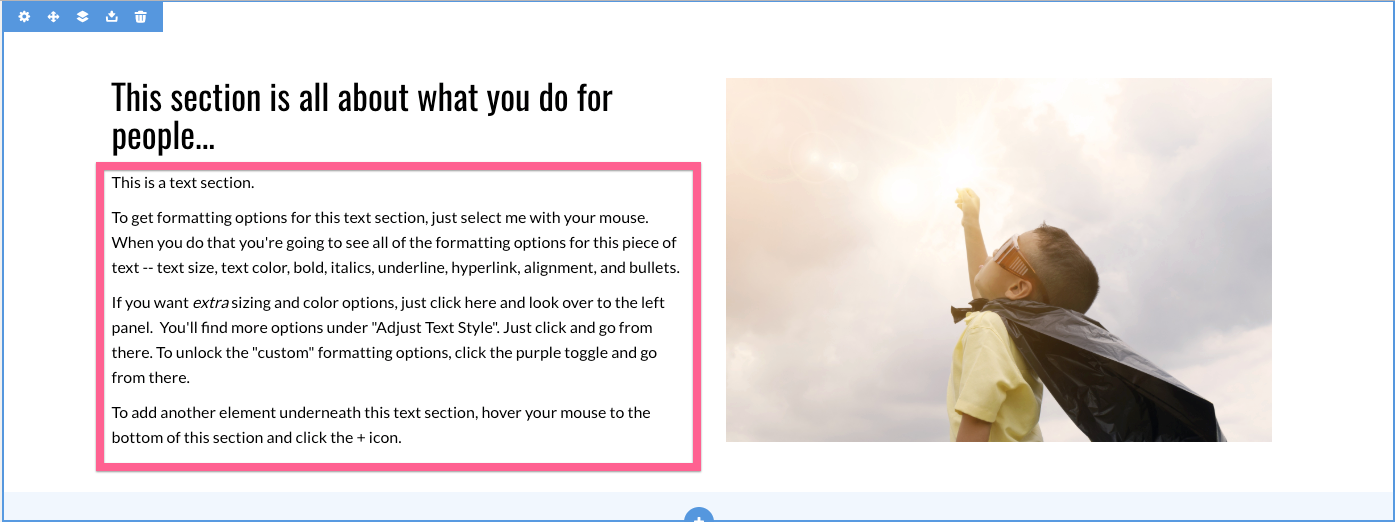
Adding a paragraph element to a page
To add a Paragraph element to your page:
- Hover your mouse where you want the Paragraph to go, and click the
 icon to show the Elements panel
icon to show the Elements panel
- Click the Paragraph element, and it will be added to your page
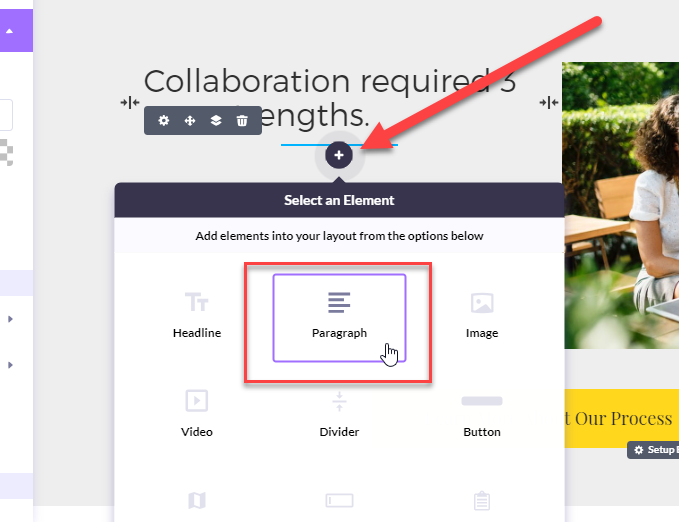
- To edit your Paragraph content, just click on it and begin typing
Adjusting paragraph size, style or color
To adjust the size, style or color of your new Paragraph, here are the steps:
- Select the text with your mouse, and a toolbar will appear
- Click the text
 icon, and choose one of the 6 size options
icon, and choose one of the 6 size options
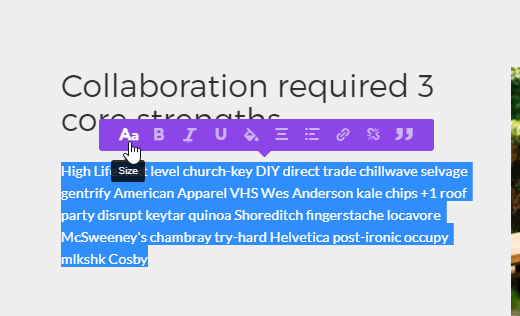
- To adjust color, hover over the element and click the
 icon, and choose a color from your color palette
icon, and choose a color from your color palette
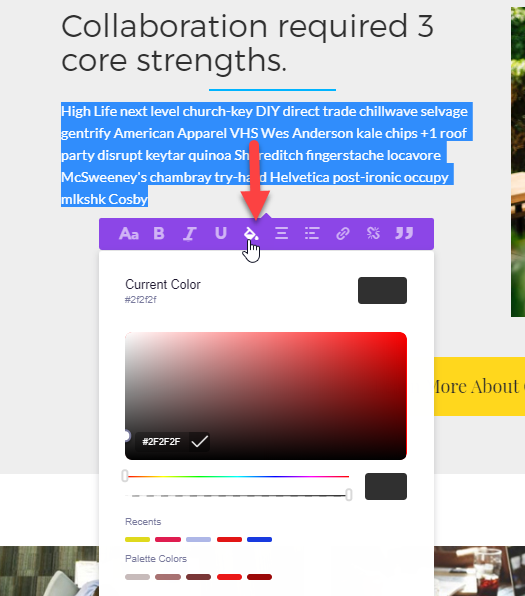
We highly recommend that you always keep elements locked to Global Styles, and don't make custom or "one-off" color, font or size changes.
This enables you to:
- keep all of your text sizes consistent across your entire site, which sends signals of quality to your visitor
- change your entire site's text sizes in seconds from one place, instead of having to update each page individually, saving you hours!
But we get it -- there will be occasions when you'll want to make a particular piece of text a LOT bigger (or smaller) than your current Global Styles.
In cases like this, here's what to do:
- Click on the text you want to adjust
- Click the
 icon on the toolbar
icon on the toolbar
- Use the text size slider to adjust the text size