To move an element:
- Hover over the element to see its toolbar
- Click and hold the
 icon on the toolbar
icon on the toolbar
- Drag the element to another column
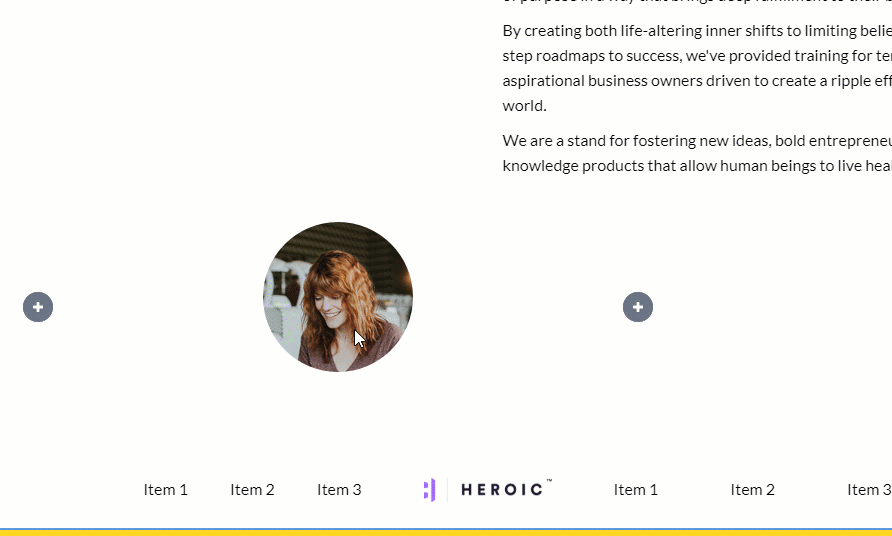
Where you can move elements, and where you can't
You can only move elements into an area on the page where a column already exists.
If no available column exists, you'll need to add a column to the section first by changing the section layout.
An important note about some prebuilts
Some prebuilts contain complex designs, so if you are using one of these, the elements can't be moved.
