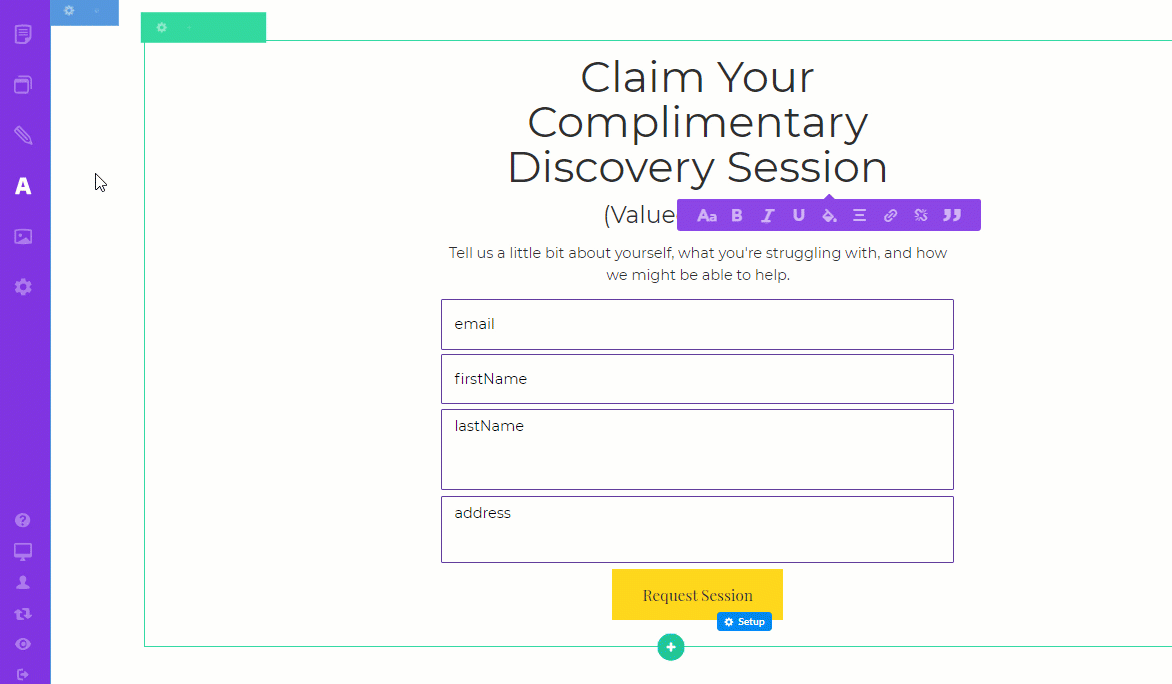When you first created your Heroic account, we gave you a font palette as part of the package.
Every font palette comes with a total of 9 font styles -- 6 headline styles and 3 body text styles.
In our experience, 6 headline sizes and 3 body font sizes give you all of the flexibility you need to build a professional website that positions you well.
6 Headline and 3 body text sizes means you have 9 text styles to choose from.
In case you think that's not a lot, just take a look at Amazon. It's got a billion pages, but only 6 headline and 3 body text styles.
So it's not about having a hundred sizes of text -- it's about using a great selection of them, consistently.
Seeing & adjusting your font palette
You can see & adjust your current font palette at Global Styles > Header Styles and Global Styles > Paragraph Styles
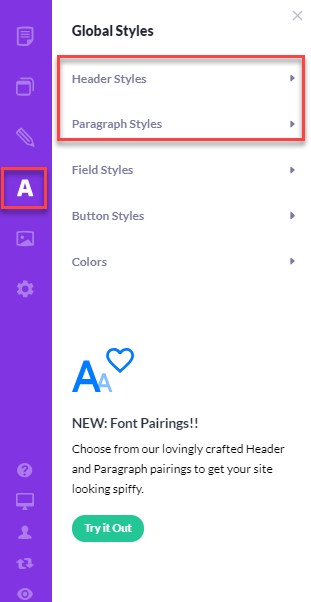
Each headline and body text style has its own settings. To adjust one, just click on it to reveal its individual properties.
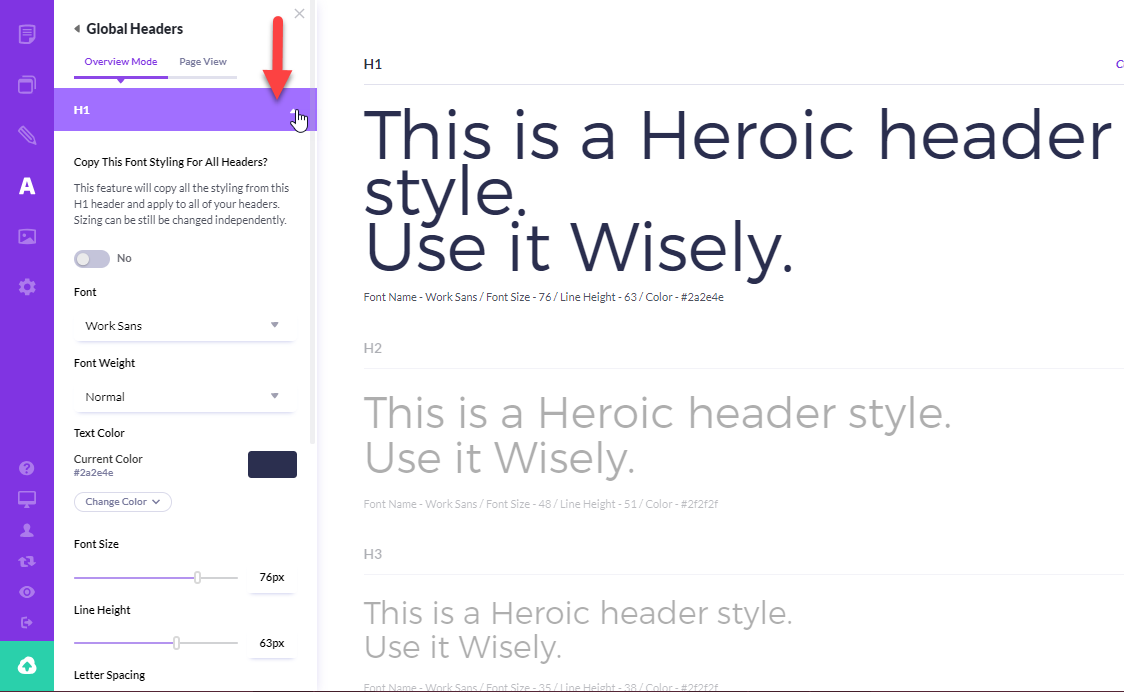
Keep in mind that adjusting a font style here will update that style everywhere it's used on your site -- across all pages.
This means you shouldn't use the Global Fonts for a special or one-off font treatment on a single page. You should, instead, create a custom style right inside the editor on your page using the Custom style adjustment.
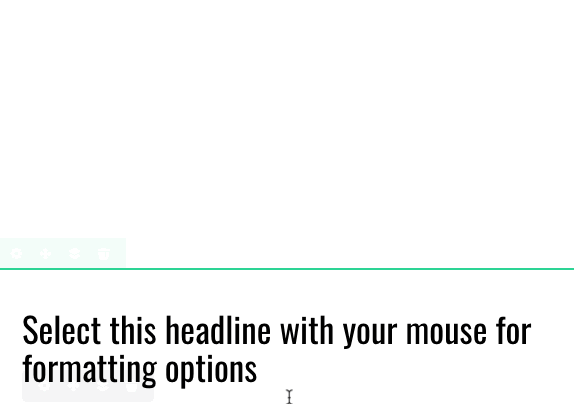
Font Pairings
Be sure to try our Font Pairings! Here, you'll choose from our crafted Header and Paragraph pairings to instantly give your site a well-designed look and feel.