If you're having trouble logging in, here are a few tips.
If you forgot your password
If you can't log in because you've forgotten your password:
- Click Forgot your password?, directly below the SIGN IN button.
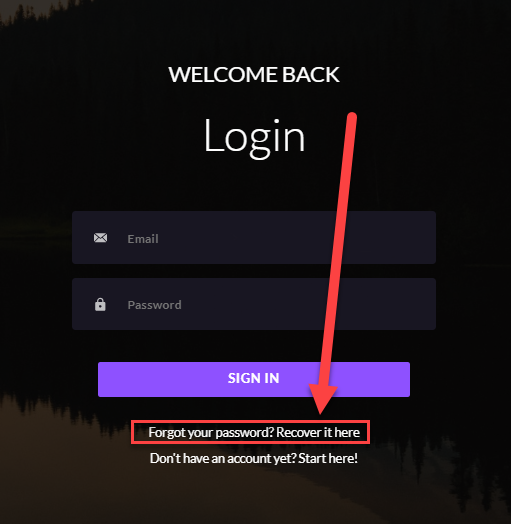
- Enter the Email address you used to register for your Heroic account
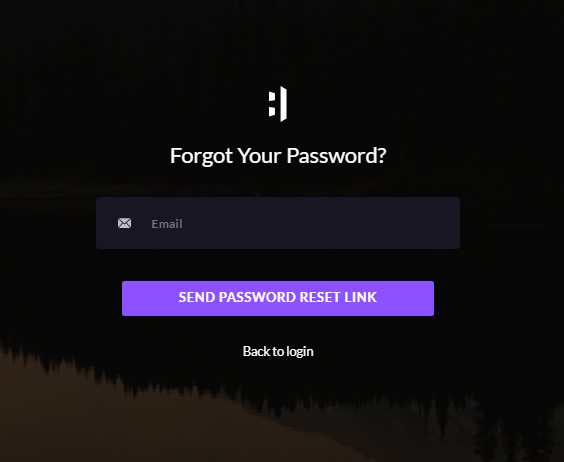
- Click the Send Password Reset Link button
- Check your email for the link to reset your password
I didn't receive a password reset email
After you follow the steps to reset your password, we'll send you a password reset link using the email address you used to create your account.
If you didn't receive this email:
- Check your email's Spam or Junk folder
- Add [email protected] to your email account's whitelist
If these steps don't resolve the issue, you may have entered the wrong email address when you created your site. This is usually the result of a spelling mistake or typo.
I forgot my email address and see an error: "Incorrect email..."
If you're receiving an Invalid email address error when attempting to log in, check the email address box on the login screen for any typos. Then try any other email address you may have used to create your account.
I'm seeing another error message
If you're seeing another error message when you attempt to log in from https://app.heroicnow.com/login, try clearing your browser's cache and cookies.
If you still can't log in, we can help you troubleshoot. Contact us and include the following information in the body of your message so we can verify your account:
- our login email address
- The full name and last four digits on the credit card used to pay for the site
