A page element is any piece of content that you place onto a page -- from a headline, to a piece of text, an image, a video, etc.
When you build your pages from scratch or modify a template, you'll need to add elements where you want them on the page.
To add a page element:
- Hover over the location on your page where you'd like to add the element (for example, adding a header below an image in the example below)
- Click the
 button to open the Select an Element popup
button to open the Select an Element popup
- Click the element you want to add
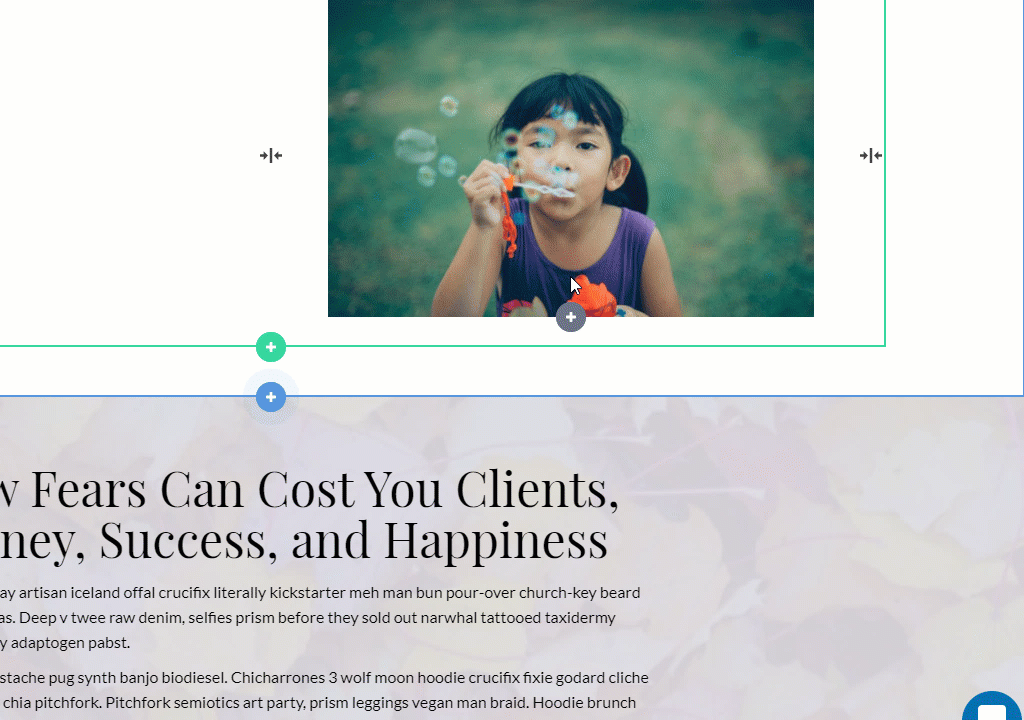
The page elements available to you are:
