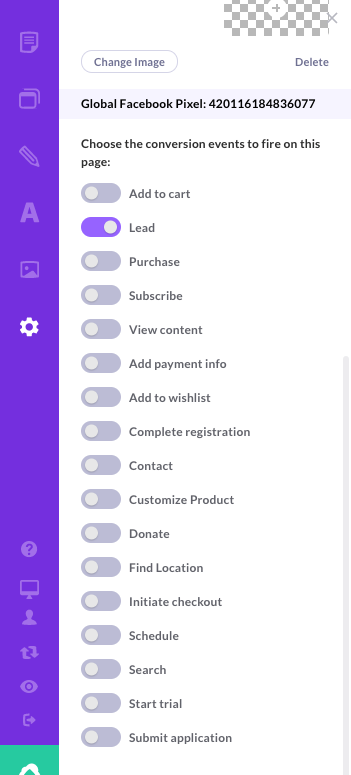You can add Facebook's pixel to your site in a few quick steps.
Adding the universal pixel
- Click the
 icon in the Control Panel (far left panel)
icon in the Control Panel (far left panel)
- Click Site Settings
- Click Third Party Code
- Paste your Facebook Pixel ID into the Pixel Code into the Facebook Global Pixel ID field
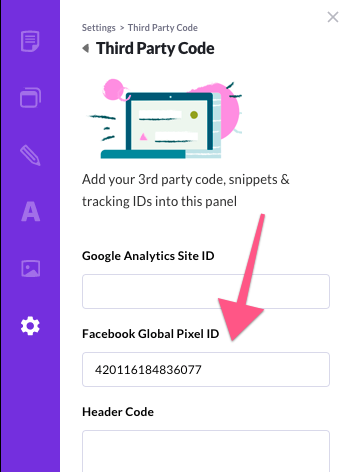
Adding "custom conversion" tracking onto individual pages
Once you have your global pixel install, it's super easy to add Facebook custom conversion events into any page of your site.
- Open the page where you want the custom conversion event
- Open the page settings
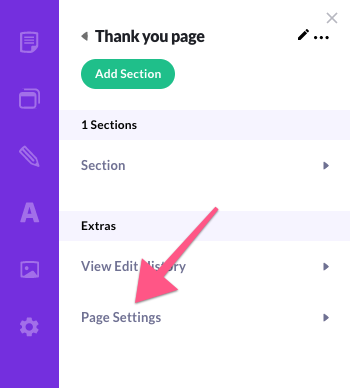
- Scroll down until you see the Global Facbeook Pixel section
- Select the conversion events that you wish to turn on